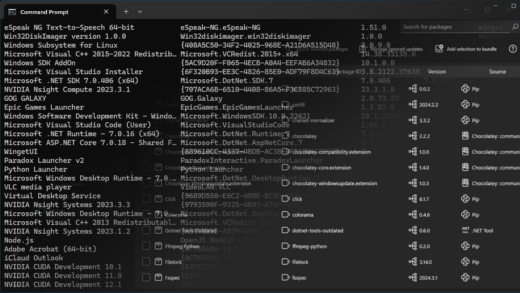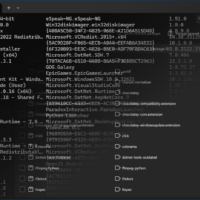For the past few weeks, a friend of mine has been interested in the basics of Usenet. I’ve been using it for several years, spending hours on Reddit threads and testing multiple Usenet providers. This post serves as an introduction to Usenet and is meant to share both the basics and my own experiences with Usenet, to help you get a good start.
What is Usenet?
The German Wikipedia describes Usenet as follows: “Usenet […] is a worldwide, electronic network that represents an independent service of the internet alongside the World Wide Web. It originated in 1979, long before the World Wide Web.” So, we learn that Usenet is older than the World Wide Web, which we use daily. It is a communication system that allows users to exchange messages in the form of posts on various topics. These posts are organized into newsgroups, which are categorized by topic.
Unlike the World Wide Web, which primarily serves to display websites, Usenet functions more like a discussion forum. It was one of the first systems to enable communication and information exchange over the internet.
At this point, I would like to highlight the difference between the World Wide Web and the Internet. Often, the two terms are used synonymously in everyday language, although they describe different concepts. The Internet is the global network of computers that allows data and information exchange between them. The World Wide Web, on the other hand, is a service based on the internet and mainly consists of websites. Similar to the Web, Usenet is also a service on the internet, accessible through it.
What can I use Usenet for?
Usenet has many different use cases across various topics. The most common include:
- Discussion Forums
- As mentioned earlier, Usenet consists of numerous newsgroups that function like forums on different topics. You can participate and interact with other users on a wide range of subjects.
- File Sharing
- File sharing is probably one of the most widely used applications of Usenet. There are special areas, known as Binary Newsgroups, that are used to share files like images, music, software, movies, TV shows, and other videos. However, you should be aware of the legal framework, as copyrighted material is often shared. Legal files, like Linux distributions, can also be found.
- Archiving
- Usenet can also be used as an archive. Information is retained for a long period and can be accessed even years later.
- Anonymity
- Due to decentralization, Usenet offers more anonymity and independence in some areas than modern social media platforms. It is not controlled by a central authority. However, a better term would be pseudonymization, as posts are not directly linked to real identities but to specific IDs (e.g., a username).
How do I use Usenet?
Usenet always consists of at least two parts: the Usenet provider and a Usenet newsreader.
Usenet Provider
To access the data and information on Usenet, you always need a Usenet provider. This provider makes the data available on its servers and allows users to access and download it. Data uploaded by users is usually exchanged between providers, making it available to everyone. However, there may be discrepancies if data is not properly distributed, deleted (retention), or removed by a provider due to copyright violations.
Just as there are various internet service providers (ISPs) for the internet, there are different Usenet providers. Some operate their own servers, while others share server resources with partners or buy into other providers’ networks. If multiple providers use a common backbone, this has both advantages and disadvantages. It’s important to know that if a file is missing from one provider, it usually doesn’t make sense to look for it at another provider using the same backbone, as the file is likely not available there either, since the servers are often synchronized.
The following graphic (Usenet-Tree) shows which companies operate the servers and to which backbones they belong. Typically, backbones with fewer connected providers often have higher availability with the same retention period, as fewer files are deleted due to the smaller user base.
Usenet Newsreader
A Usenet newsreader is the software that connects to the Usenet provider. Just like you use a browser like Firefox or Chrome to access the World Wide Web, you use a newsreader to access Usenet. There are different types of newsreaders for various purposes:
Combined Newsreaders like Usenet Explorer or Gnome Pan offer both functions – they can access text-based newsgroups and download files from Binary Newsgroups.
Binary Grabbers access the Binary Newsgroups and download files from them. Similar to torrents, you use NZB files, which point to the desired file in Usenet. Examples of such Binary Grabbers are SabNZBd or NZBGet.
Traditional Newsreaders allow access to text-based newsgroups, where you can interact with other users.
What are NZB Indexers?
To efficiently download files from Usenet, you often use so-called NZB indexers. These work like search engines for Usenet and make it easier to find the desired NZB files. Without an NZB indexer, searching for and finding files in Usenet would be much more difficult, as many files there have obfuscated names. NZB files point to the segments of large files, which are often split into many small parts in Usenet. This splitting is done because Usenet was designed for small files. The newsreader then downloads these segments and automatically reassembles them into a complete file.
What are NZB files?
NZB files are the standard format for downloading files from Usenet. They greatly simplify the process of finding and downloading files. Without NZB files, downloading files from Usenet would be more cumbersome, as many files have obfuscated names, and large files are divided into many small segments. The NZB file points to these segments, and the newsreader automatically assembles them into a complete file.
How safe is Usenet?
The security of Usenet largely depends on the provider you choose. Most providers are considered secure, but there are a few things to watch out for. Many Usenet providers offer SSL connections, which should always be used. This connection encrypts the data traffic between the newsreader and the provider, so your Internet Service Provider (ISP) cannot read the traffic. Additionally, it’s important that the provider does not log your activity, as logs could potentially be handed over by the Usenet provider. Lastly, be cautious when downloading files from Usenet, as, like the World Wide Web, harmful content such as malware, trojans, or viruses can also exist.
Further Reading
I plan to publish more blog posts on this topic. I also recommend the wiki of the subreddit r/Usenet, which offers detailed guides on setting up and using Usenet.